It’s time to do some account hygiene on your SundaysandSeasons.com account! We need accurate contact information for SundaysandSeasons.com users in order to communicate effectively with you about your account. It’s also important that you make sure you have separate SundaysandSeasons.com accounts for the separate users at your church so that you can avoid getting locked out of your account because someone else changed a shared password, for example. For these and other reasons, please update your SundaysandSeasons.com account information now and remember to do so again in the future as staffing at your church changes.
This blog post will answer the following questions:
- Everyone on my church staff logs into SundaysandSeasons.com using the same login credentials. Why should we give everyone who needs to log in their own user access instead? (Jump to answer.)
- I log into SundaysandSeasons.com using someone else’s username that is no longer active. Why should I start logging in using my own user access instead? (Jump to answer.)
- Does it cost extra to add additional users to my SundaysandSeasons.com account? (Jump to answer.)
- How do I add a user to my church’s SundaysandSeasons.com account? (Jump to answer.)
- How do I delete a user from my church’s SundaysandSeasons.com account? (Jump to answer.)
- How do I update the email address that receives billing information about SundaysandSeasons.com? (Jump to answer.)
Everyone on my church staff logs into SundaysandSeasons.com using the same login credentials. Why should we give everyone who needs to log in their own user access instead?
If everyone is sharing one set of login credentials and someone forgets the password or otherwise decides to change it, that password change affects everyone. The old password will no longer work for anyone. If the person who changed the password doesn’t tell everyone about the change, other people might try to log in with the previous password and find themselves locked out of the account. To avoid this confusion and chaos, it is best that everyone has separate login credentials, meaning that everyone logs in with their own username and password.
I log into SundaysandSeasons.com using someone else’s username that is no longer active. Why should I start logging in using my own user profile instead?
If you try to reset your password, the password reset email will be sent to the email address attached to your username. If you are using someone else’s username, the password reset email will go to an email address you can’t access, and you won’t be able to reset your password on your own.
Does it cost extra to add additional users to my SundaysandSeasons.com account?
No. You can have an unlimited number of users on your account. This does not affect the price.
How do I add a user to my church’s SundaysandSeasons.com account?
First, log into your SundaysandSeasons.com account. You will see a screen that looks like this:
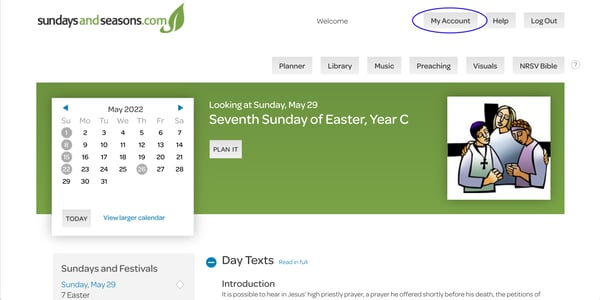
Click on the button in the top right that says “My Account.” In this screenshot, it is circled in blue to help you find it; it will not be circled in blue in your account.
Clicking on the “My Account” button will take you to a screen that looks like this:
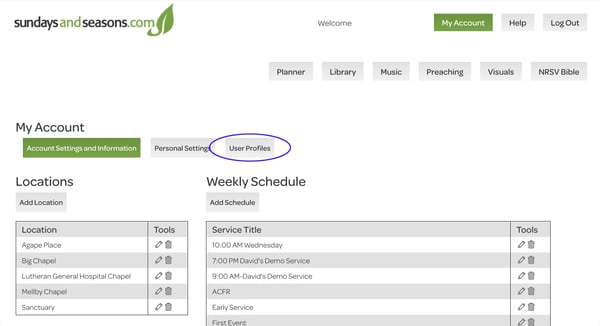
Click on the “User Profiles” button in the middle of the screen. In this screenshot, it is circled in blue to help you find it; it will not be circled in blue in your account.
Clicking the “User Profiles” button will take you to a screen that looks like this:
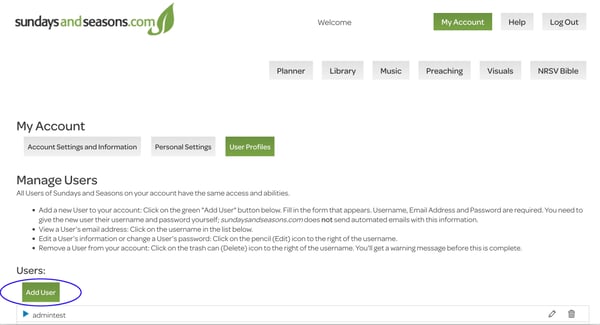
Click on the “Add User” button. When you click on this, several boxes will appear, asking you for the username, first name, last name, email address, phone number, and password of the new user. Fill out all of this information and then click “Submit.” Congratulations! You now have a new user!
How do I delete a user from my church’s SundaysandSeasons.com account?
Although it doesn’t cost extra to have additional users on SundaysandSeasons.com, it’s good account hygiene to delete users who no longer work at your church or otherwise should no longer have access to your account. The steps are very similar to the steps for adding a new user to your account.
First, log into your SundaysandSeasons.com account. You will see a screen that looks like this:
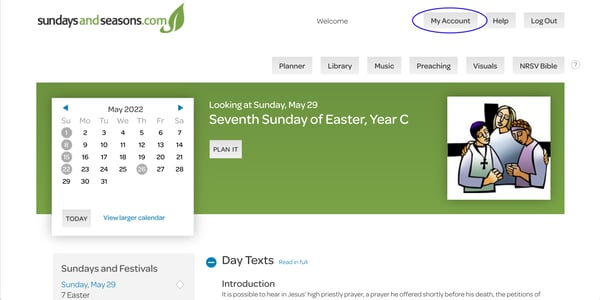
Click on the button in the top right that says “My Account.” In this screenshot, it is circled in blue to help you find it; it will not be circled in blue in your account.
Clicking on the “My Account” button will take you to a screen that looks like this:
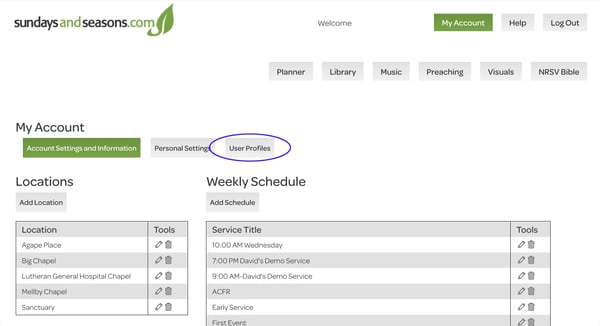
Click on the “User Profiles” button in the middle. In this screenshot, it is circled in blue to help you find it; it will not be circled in blue in your account.
Clicking the “User Profiles” button will take you to a screen that looks like this:
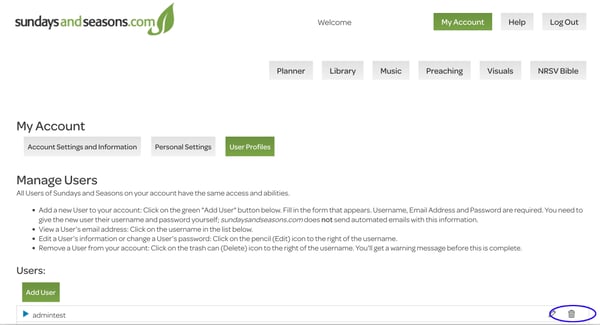
There should be a list of users toward the bottom of your screen. On the right-hand side of the screen, there should be a pencil icon and a trash can icon on each row listing a user. For any user you wish to delete, click the trash can icon. That icon is circled in blue on this image to help you find it; it will not be circled in blue in your account. The deleted user will not disappear from the user list until you refresh your screen.
How do I update the email address that receives billing information about SundaysandSeasons.com?
You need to contact Sales and Service in order to change the contact information that will receive billing information and subscription renewal reminders about SundaysandSeasons.com. You can email Sales and Service by emailing salesandservice@augsburgfortress.org, or you can call 800-328-4648.
There is a page in the Account Settings and Information tab of SundaysandSeasons.com that looks like it allows you to update your billing and contact information. Unfortunately, entering information on this page does NOT update your account’s information in our system. Please contact Sales and Service instead.
